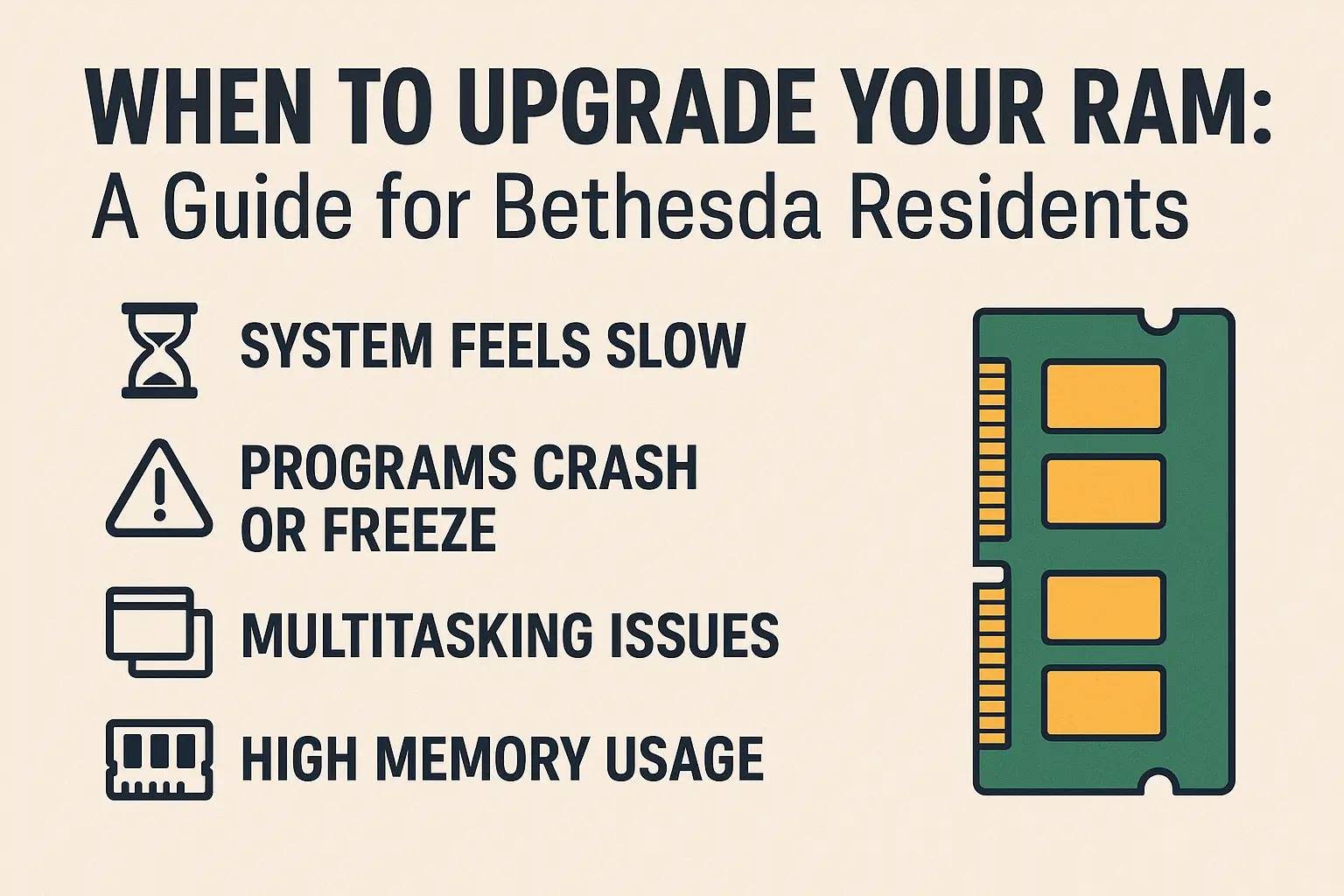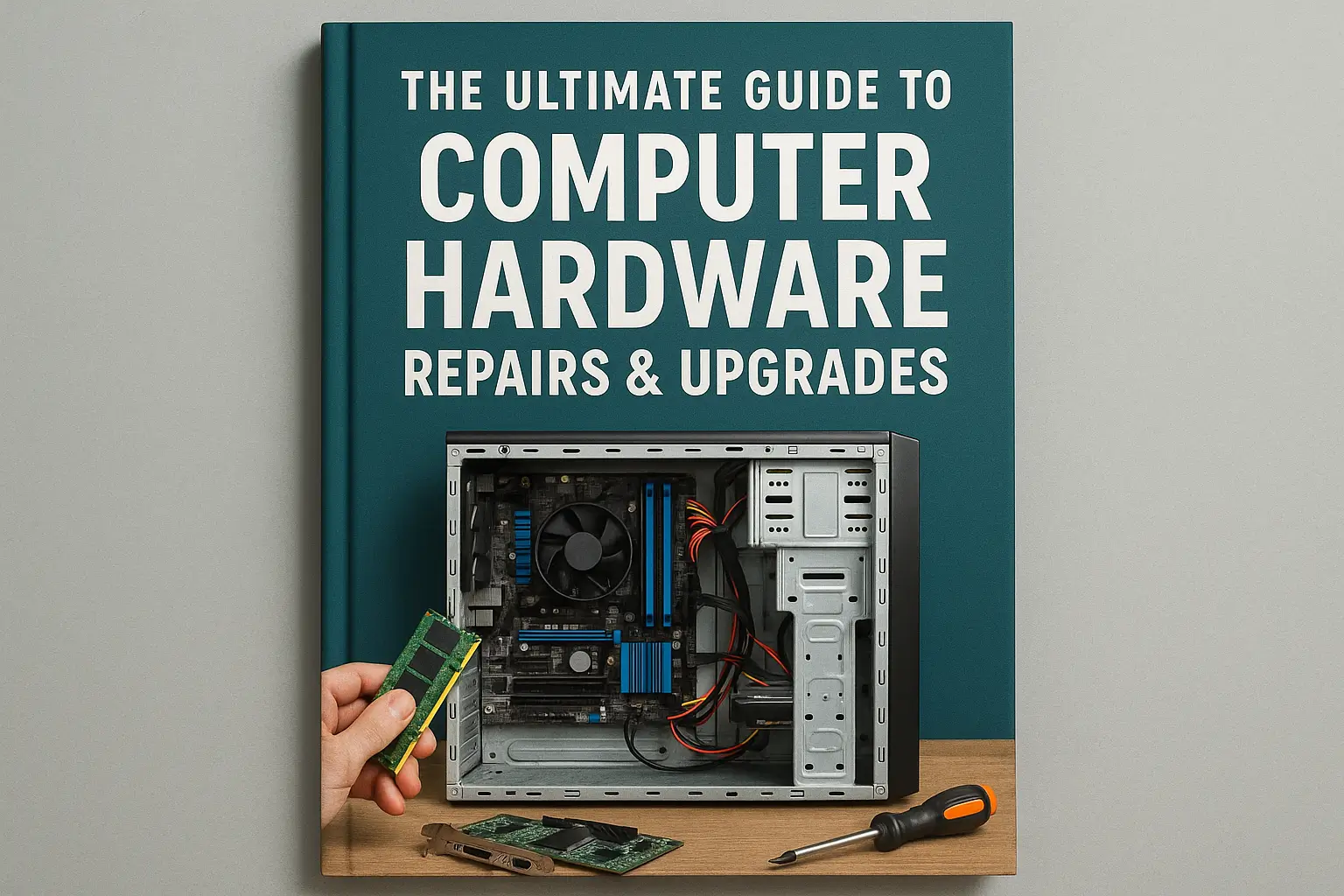Are you trying to juggle a dozen browser tabs while on a video call, only to have your computer freeze or slow to a crawl? In today’s world, multitasking is essential, and if your computer can’t keep up, it’s a major source of frustration. For many of my clients here in Bethesda, the solution isn’t a new computer—it’s a simple, cost-effective RAM upgrade.
What Is RAM and What Does It Do?
Here’s a simple analogy: If your computer’s hard drive is its long-term memory (like a filing cabinet), then RAM (Random Access Memory) is its short-term, working memory—like the surface of your desk. If your desk is too small, you can’t work on many things at once without it getting cluttered and slow. More RAM is like getting a bigger desk.
3 Common Signs You Need More RAM
- Routine Slowdowns During Multitasking: Your computer works fine with one program open, but becomes very slow as soon as you open a web browser, your email, and another application at the same time.
- The “Spinning Wheel” or “Not Responding” Message: You frequently see the spinning beach ball on a Mac or the “(Not Responding)” message on Windows when you switch between programs.
- Poor Performance in Specific Programs: Demanding software for photo editing, video editing, or modern games are struggling to run smoothly or are crashing.
My Simple In-Home RAM Upgrade Process in Bethesda
A RAM upgrade is a quick and precise process that I can perform right in your home.
- Compatibility Check: I’ll first identify the exact type, speed, and maximum amount of RAM that is compatible with your specific laptop or desktop.
- Professional Installation: I will carefully open your computer and properly install the new memory modules.
- System Verification: I’ll boot up your computer and run a system check to verify that the new RAM is recognized and running correctly, allowing you to immediately feel the performance improvement.
A RAM upgrade is a fantastic way to boost multitasking performance, but it’s just one piece of the hardware puzzle. To learn more about other powerful upgrades like SSDs, read my Ultimate Guide to Computer Hardware Repairs & Upgrades.
Unlock Smoother Multitasking Today
Stop waiting for your computer to catch up to you. I provide expert, in-home RAM upgrades in Bethesda to solve your multitasking frustrations.