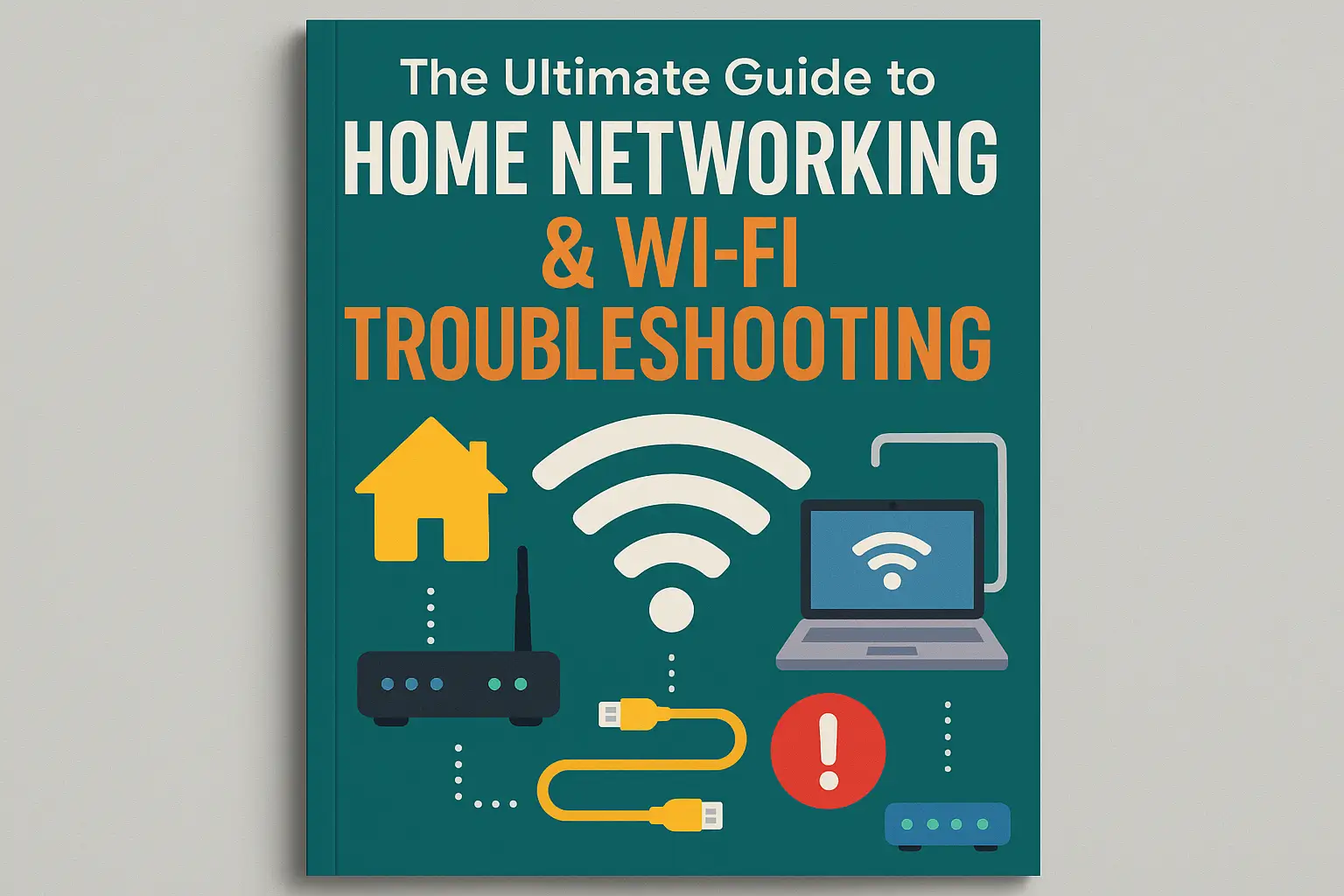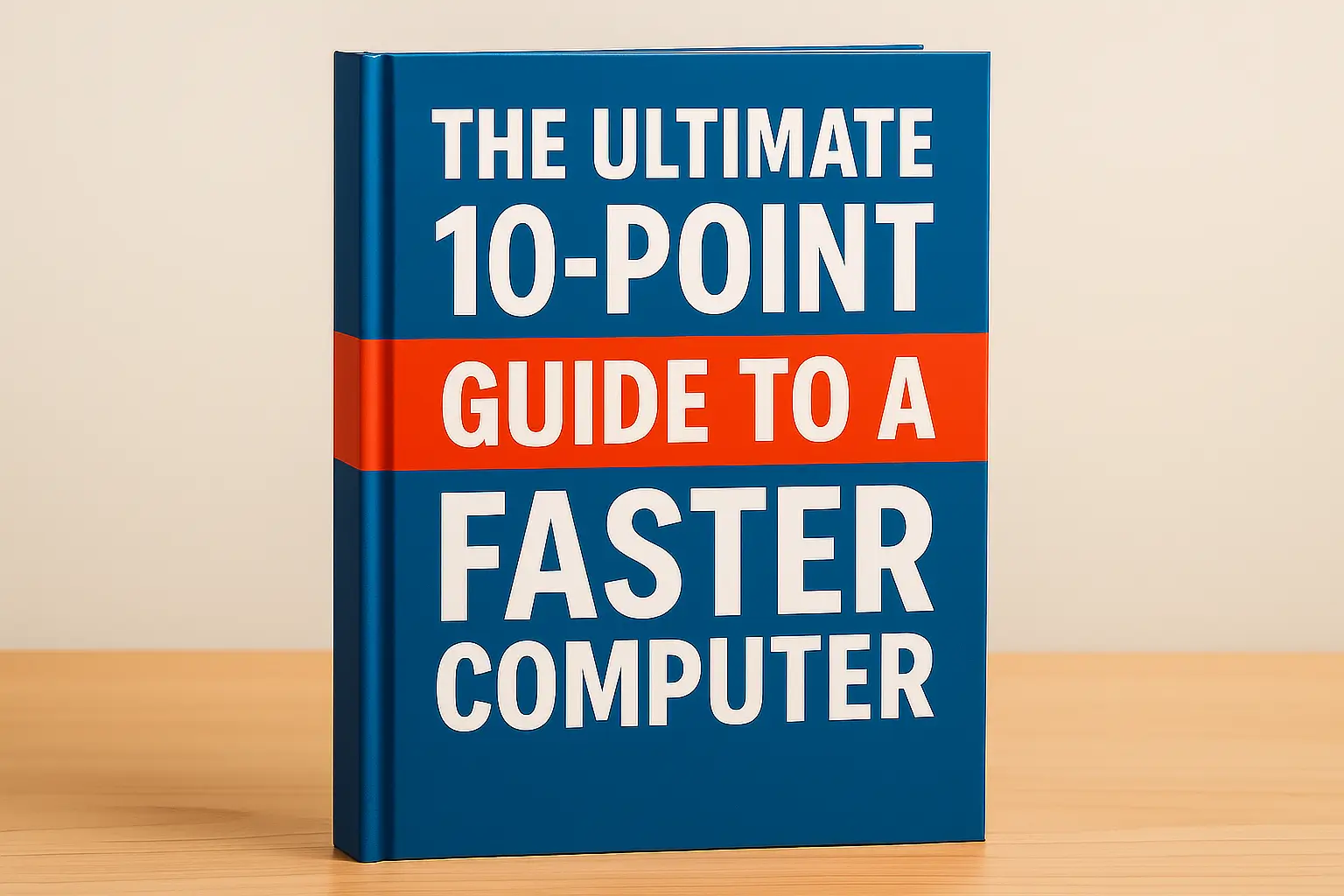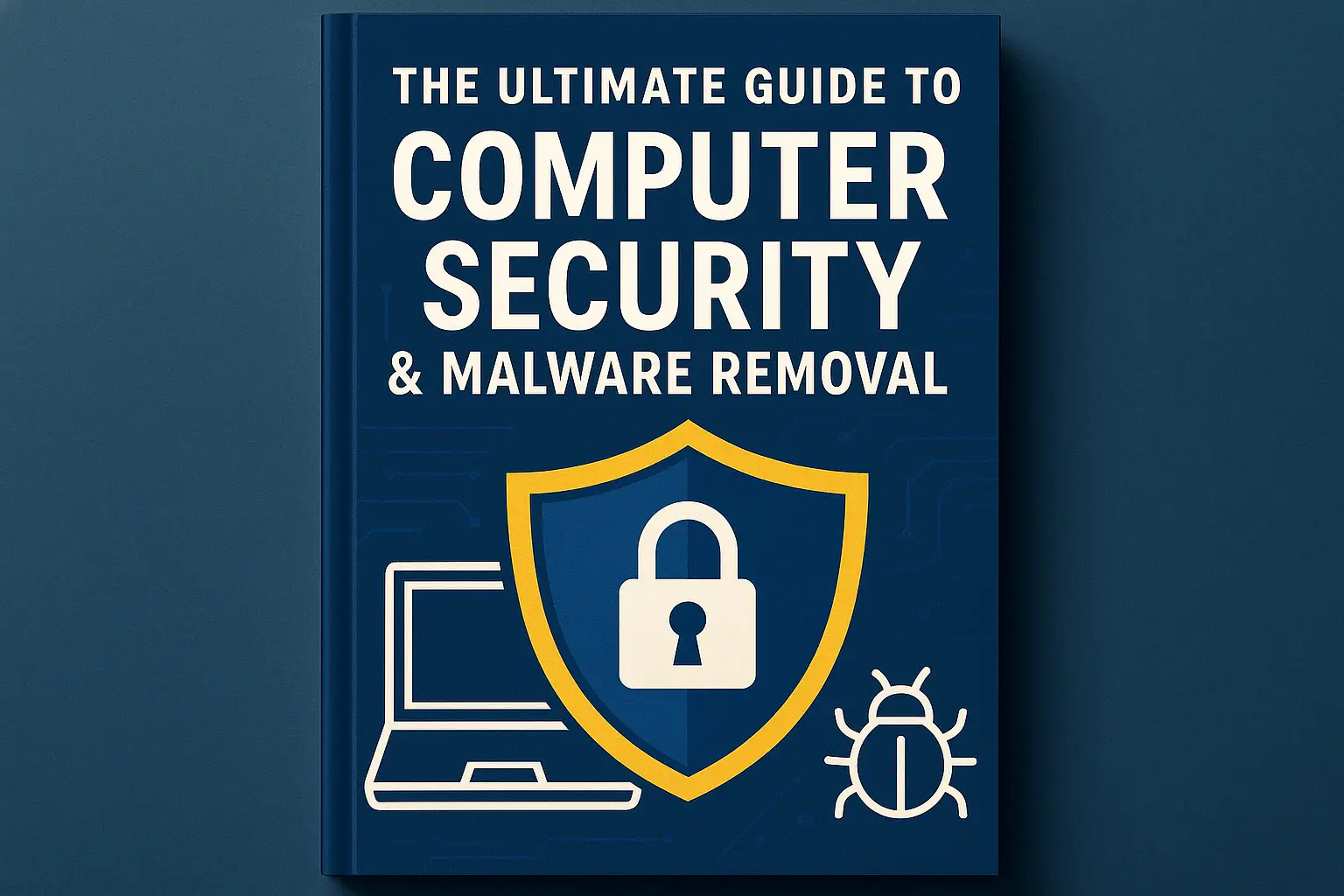In a modern home, a fast and reliable internet connection is as essential as electricity. We rely on it for work, entertainment, and staying connected with family. So when your Wi-Fi is slow, your video calls drop, or you have “dead zones” where the signal won’t reach, it can bring your entire household to a standstill. This guide will help you understand the basics of your home network and provide simple, actionable steps to solve the most common Wi-Fi frustrations.
Understanding Your Home Network: The Key Components
Your home network has two main pieces of hardware working together:
- The Modem: This device is the gateway. It connects your home to your Internet Service Provider (ISP) like Xfinity or Verizon and brings the internet connection into your house.
- The Router: This is the traffic cop. It takes that single internet connection from the modem and creates your private Wi-Fi network, allowing all your different devices (laptops, phones, smart TVs) to connect and share it. In many modern homes, the modem and router are combined into a single device.
Common Problems & Simple DIY Fixes
Before calling a professional, many common issues can be solved with a few simple steps.
Problem: Generally Slow Wi-Fi
- The Fix: The oldest trick in the book is often the most effective: unplug both your modem and your router from power, wait 60 seconds, and plug them back in. This simple reboot can clear up many temporary glitches.
Problem: Wi-Fi “Dead Zones”
- The Fix: Your router’s physical location is critical. It should be in a central, open area of your home, not tucked away in a closet or in the corner of the basement. Try moving it to a more central location to improve coverage.
Problem: Constant Disconnections
- The Fix: Your Wi-Fi signal can be crowded by your neighbors’ networks. A simple fix is to log in to your router’s settings and change the Wi-Fi “channel” to a less congested one.
When to Call a Professional
If you’ve tried the basics and are still dealing with frustrating network issues, it may be time for an expert diagnosis. The problem could be more complex, such as outdated hardware, incorrect settings, or a need for a modern mesh network system to provide coverage for a larger home. If you’re tired of troubleshooting, my in-home Wi-Fi & Internet Troubleshooting service can find and fix the root cause of the problem.
Professional Network Services & Local Guides
Whether you need a hands-on diagnosis or want to read more about specific solutions for your community, I’m here to help.
My Core Network Service
Local Network Guides for Your Community
- (More local guides coming soon!)
Get Your Fast, Stable Connection Back
Stop fighting with your Wi-Fi and get back to seamless streaming, browsing, and connecting. Let’s build a reliable network for your entire home.