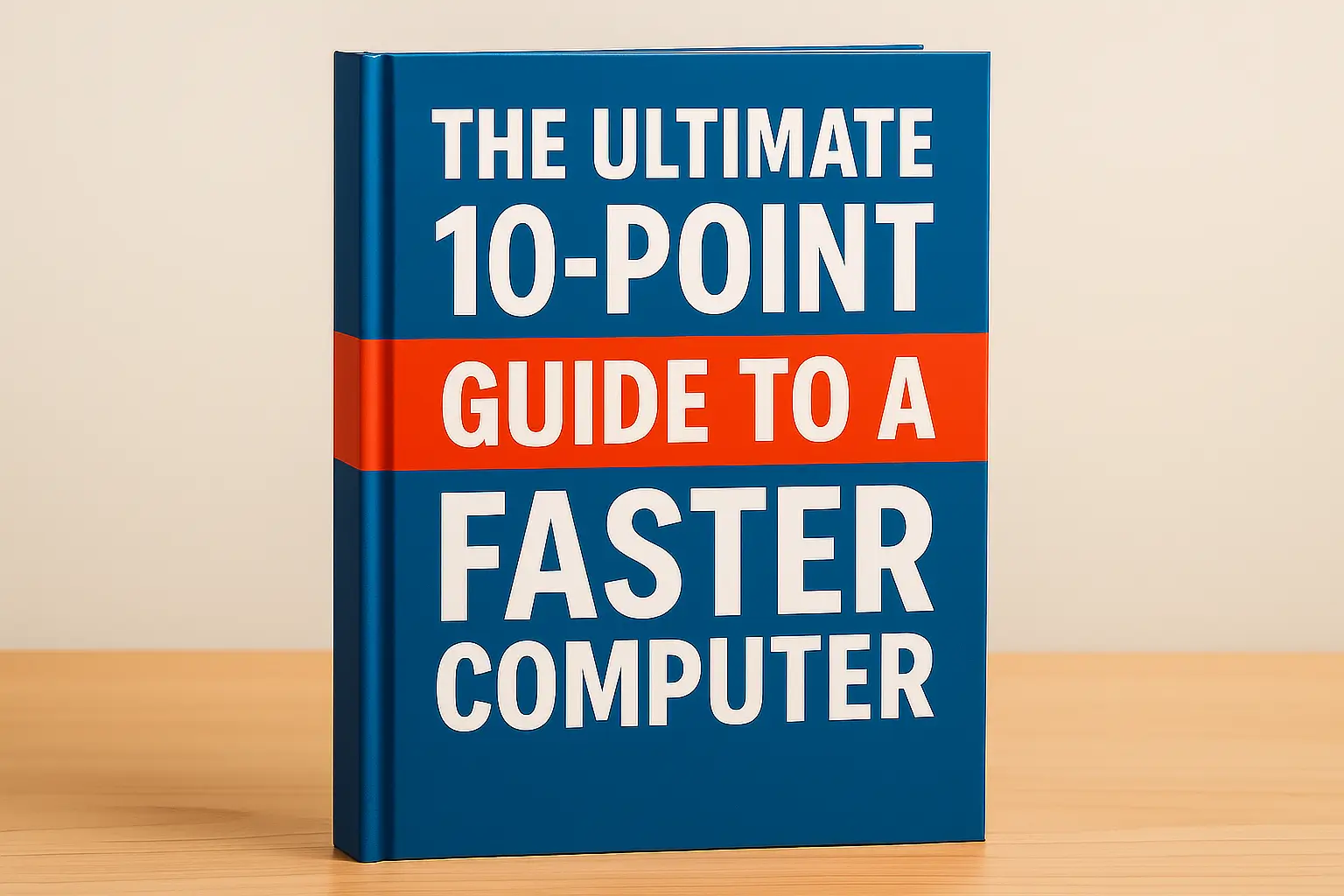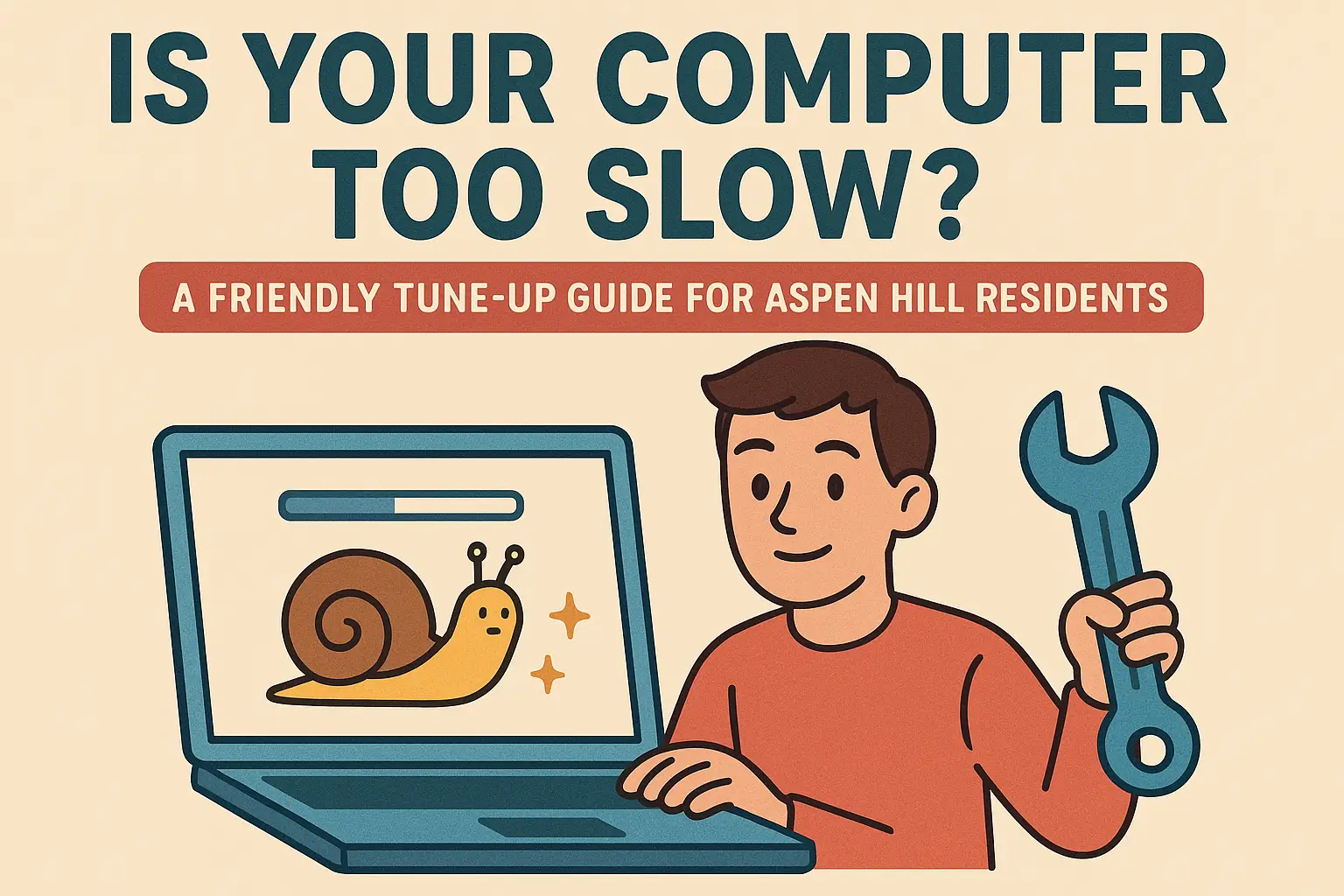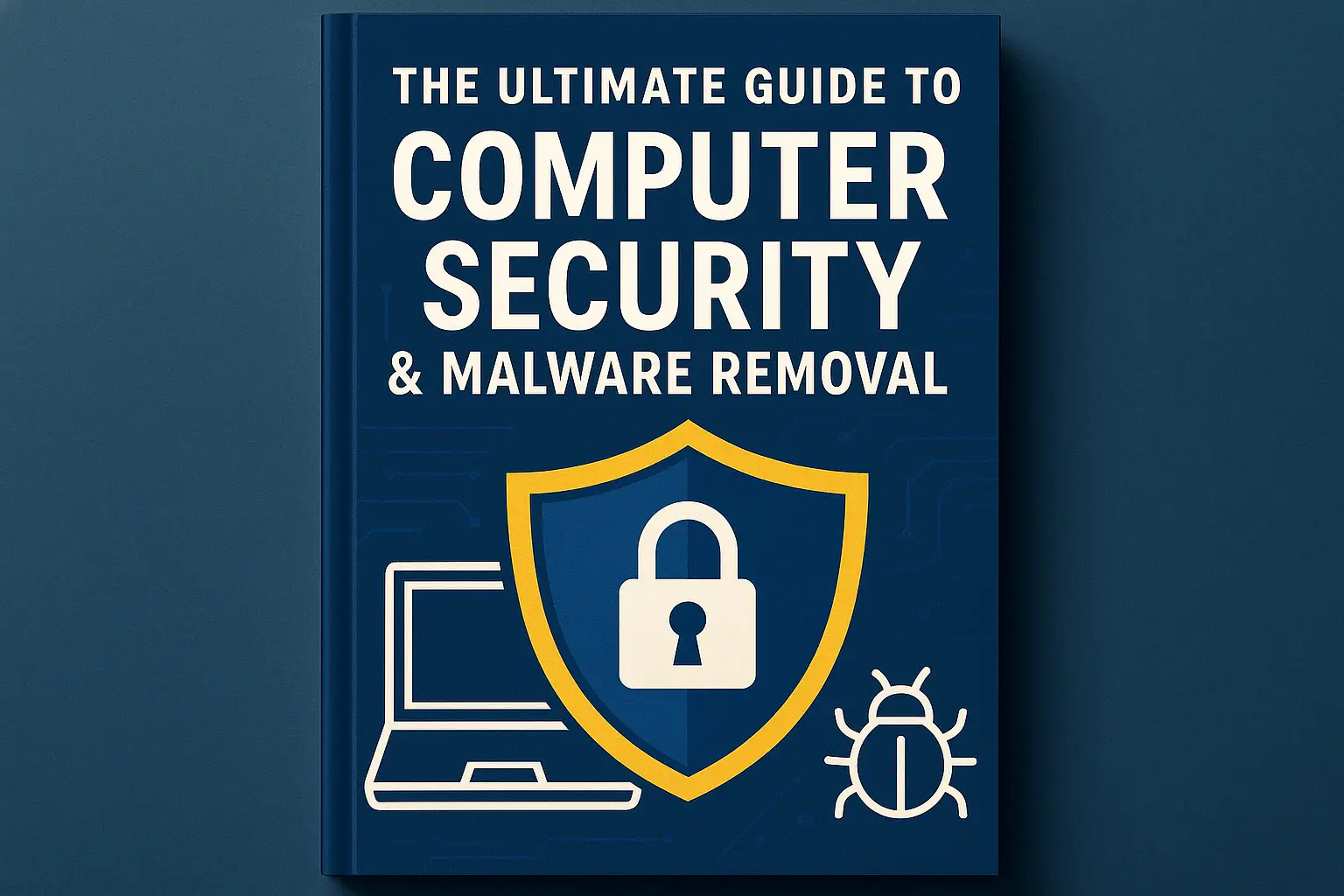A slow computer is one of the most common frustrations in modern life, but the causes can be complex. It could be a software issue, a hardware bottleneck, or a combination of both. This comprehensive 10-point checklist, developed from over 13 years of professional experience, will walk you through the key areas I check to restore a computer’s speed and performance.
The 10-Point Tune-Up Checklist
Software & System Optimization:
- Clean Junk Files: Remove temporary internet files, system cache, and other digital clutter.
- Remove Bloatware: Uninstall unnecessary pre-installed manufacturer software that runs in the background.
- Optimize Startup Programs: Manage the list of applications that launch at boot-up.
- Run System Updates: Ensure Windows or macOS is fully updated with the latest performance and security patches
- Scan for Malware: Perform a deep scan to ensure no hidden viruses or spyware are slowing things down.
Hardware & Performance Assessment:
- Check Hard Drive Space: Ensure at least 15-20% of your primary drive is free for optimal operation.
- Assess Hard Drive Health: Check for physical errors on the disk that could be causing slowdowns.
- Evaluate RAM Usage: Determine if your computer has enough memory for the tasks you perform.
- Analyze CPU Performance: Check if the processor is being overworked by inefficient programs.
- Provide Honest Upgrade Advice: Based on the assessment, determine if a cost-effective hardware upgrade (like an SSD) is the best solution.
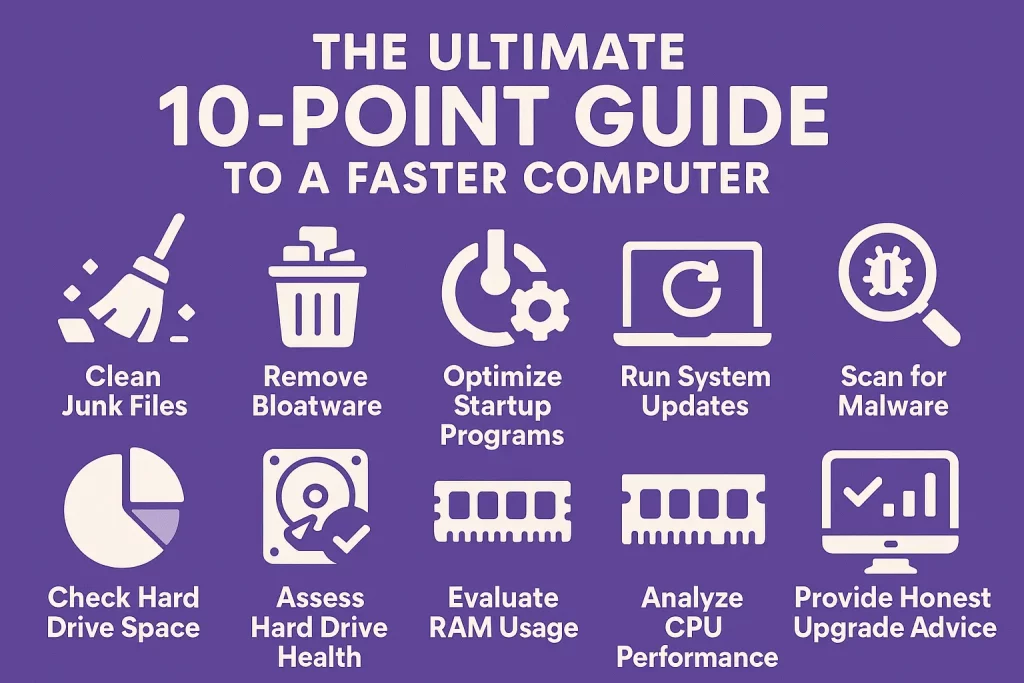
While running through this checklist can solve many common slowdowns, sometimes the root cause is more complex or requires a professional touch, especially when it comes to hardware assessments and potential upgrades. If you’ve tried these steps and are still frustrated with your computer’s speed, or you’d simply prefer an expert to handle it for you, I’m here to help.
Professional Hardware Services & Local Guides
If you’ve tried these steps and are still frustrated, or you’d simply prefer an expert to handle it for you, I provide professional in-home service to make your computer fast again. You can learn more about my dedicated service or read guides for your specific community below.
My Core Tune-Up Service
Local Tune-Up Guides for Your Community
- Is Your Computer Too Slow? A Friendly Tune-Up Guide for Aspen Hill Residents
- (More local guides coming soon!)
Ready to Make Your Computer Fast Again?
Stop waiting and start working. I can professionally diagnose the issue and restore the speed and performance you need to get things done without frustration.