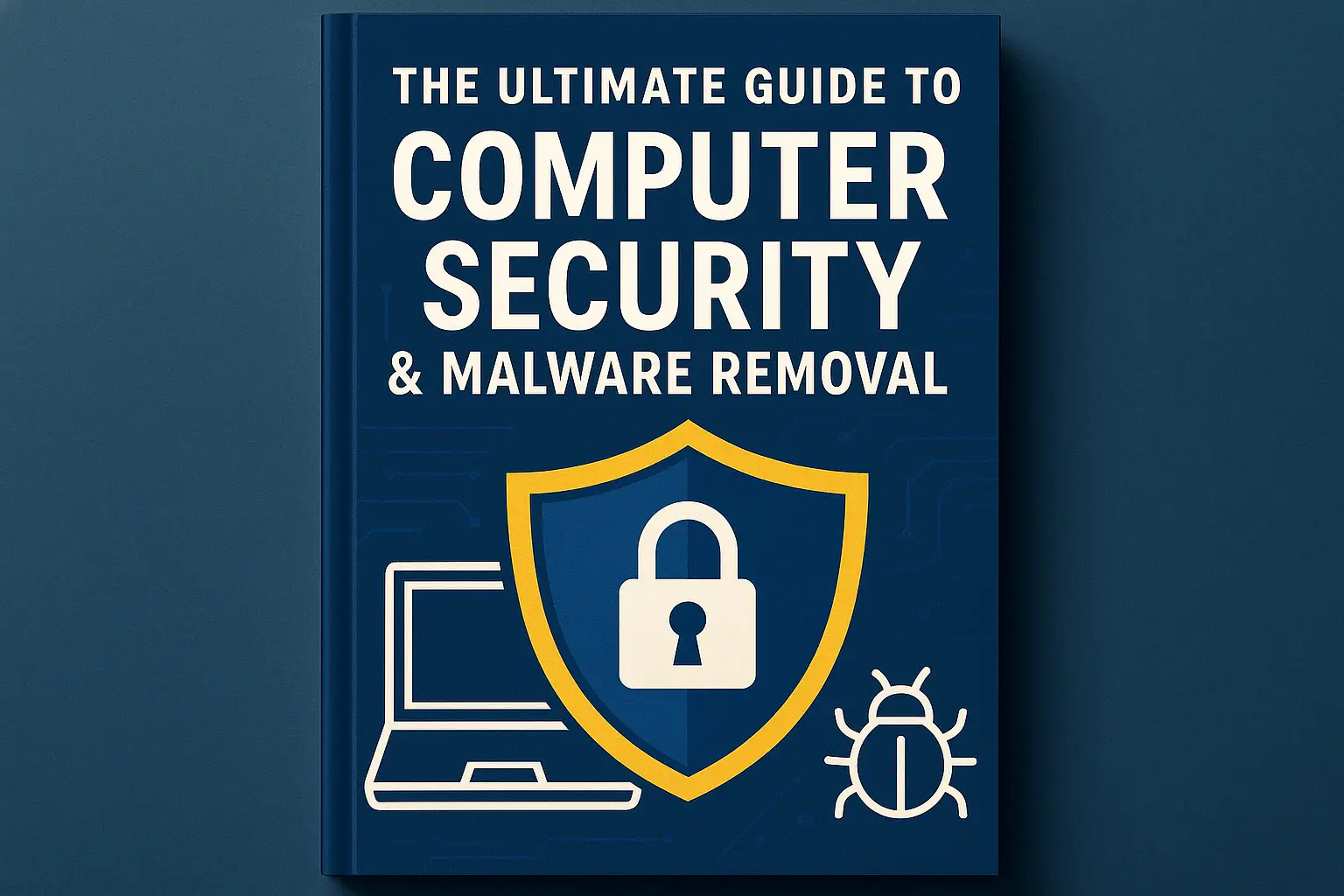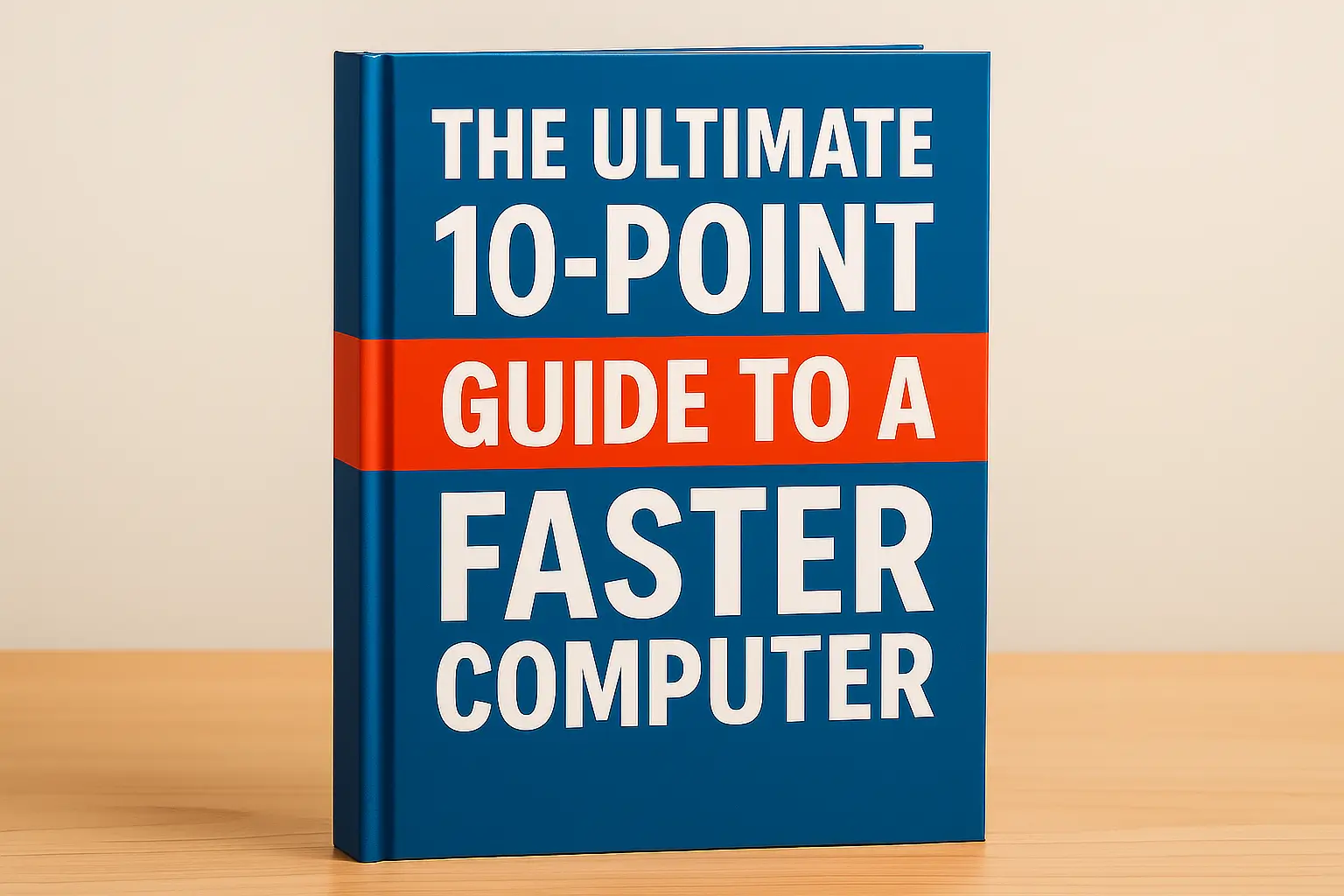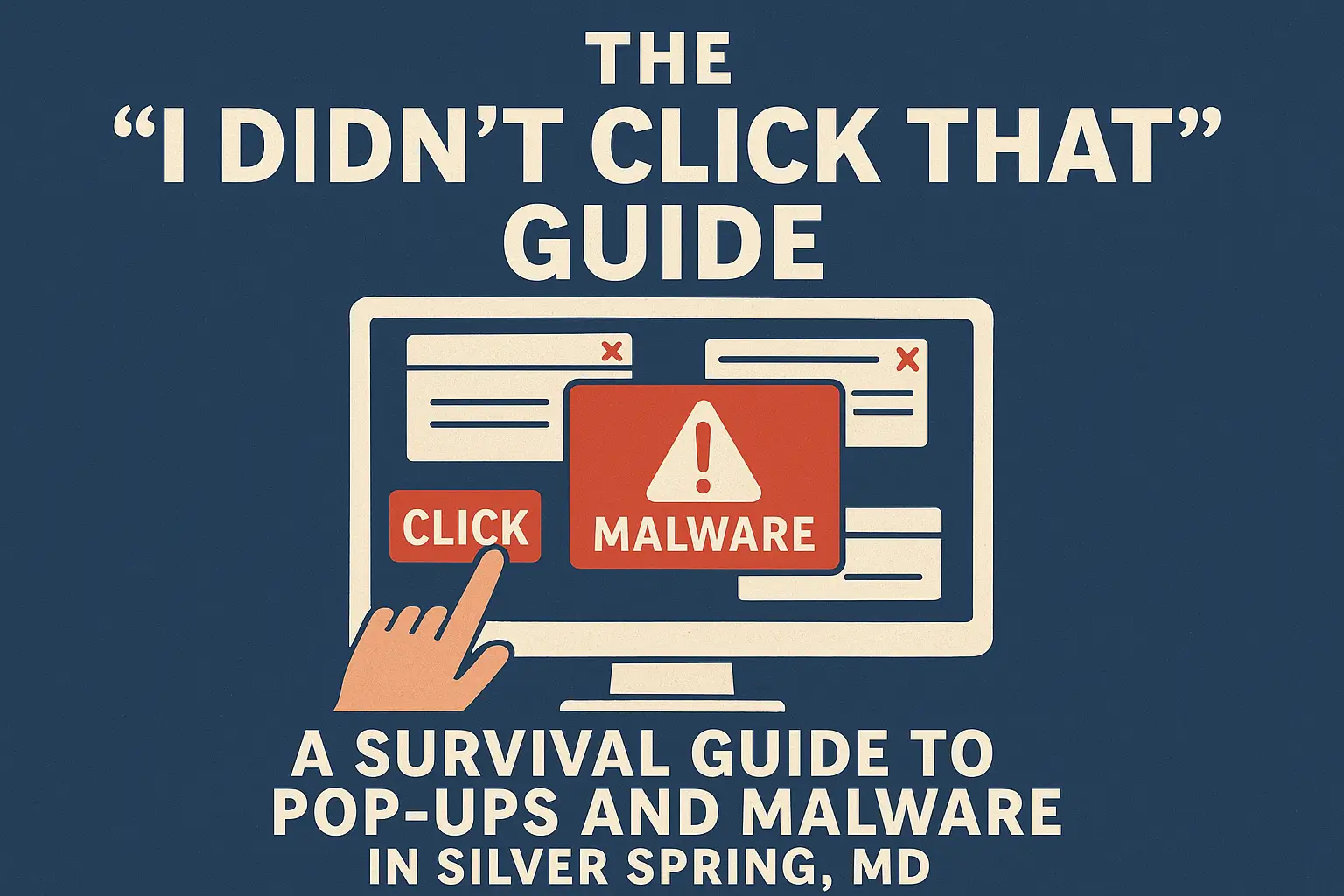In our connected world, keeping your personal information safe is more important than ever. But with threats like viruses, phishing scams, and malware, digital security can feel overwhelming. The good news is that you don’t need to be a tech expert to be safe online. This guide, based on my 13+ years of professional experience, will provide you with a clear understanding of the threats and simple, actionable steps to protect your digital life.
Understanding the Threats
Knowledge is your first line of defense. Here are the most common threats in simple terms:
• Malware: A catch-all term for any malicious software, including viruses, spyware, and adware, designed to damage your computer or steal your data.
• Viruses: A type of malware that can replicate itself and spread to other computers.
• Phishing: Scams, usually via email, that trick you into revealing personal information (like passwords or credit card numbers) by pretending to be a legitimate company.
• Tech Support Scams: Fraudulent phone calls or pop-ups that claim there’s a problem with your computer to trick you into paying for fake services or giving them remote access.
Proactive Protection: Your Digital Shield
The best way to deal with a threat is to prevent it from ever happening. Here are the four pillars of a strong defense:
1. Use Essential Security Software A high-quality antivirus program is non-negotiable. It works in the background to scan for, block, and remove threats. Your computer’s built-in firewall should also always be active to prevent unauthorized access.
2. Create Strong Passwords & Use 2FA A strong password is long, complex, and unique for every important account. For your most critical accounts (like email and banking), enabling Two-Factor Authentication (2FA) is the single best thing you can do to protect them.
3. Develop Safe Browsing Habits
- Think Before You Click: Be wary of links in suspicious emails or on social media.
- Check the Source: Only download software from official, trusted websites.
- Don’t Give Out Personal Info: Legitimate companies will never call or email you asking for your password.
4. Keep Everything Updated Those “update available” notifications are critical. Software updates frequently contain vital security patches that close vulnerabilities exploited by hackers. Always keep your Windows or macOS and your web browser up-to-date.
What to Do If You’ve Been Compromised
If you suspect a scammer has accessed your computer or you have a nasty virus, follow these steps:
1. Disconnect from the Internet: This immediately stops the attacker from accessing your device.
2. Do Not Enter Any Passwords: Avoid logging into any accounts until the computer is cleaned.
3. Call a Professional: An expert can perform a deep scan and ensure every trace of the threat is removed.
4. Change Your Passwords: After your computer is clean, change the passwords for your critical accounts (email, banking, etc.).
Professional Hardware Services & Local Guides
My Core Security Services
Local Security Guides for Your Community
- Malware Removal Guide for Silver Spring Residents
- (More local guides coming soon!)
Need an Expert to Secure Your System?
Whether you’re dealing with an active infection or just want peace of mind, I can help. I provide expert malware removal and security checkups to keep you safe.